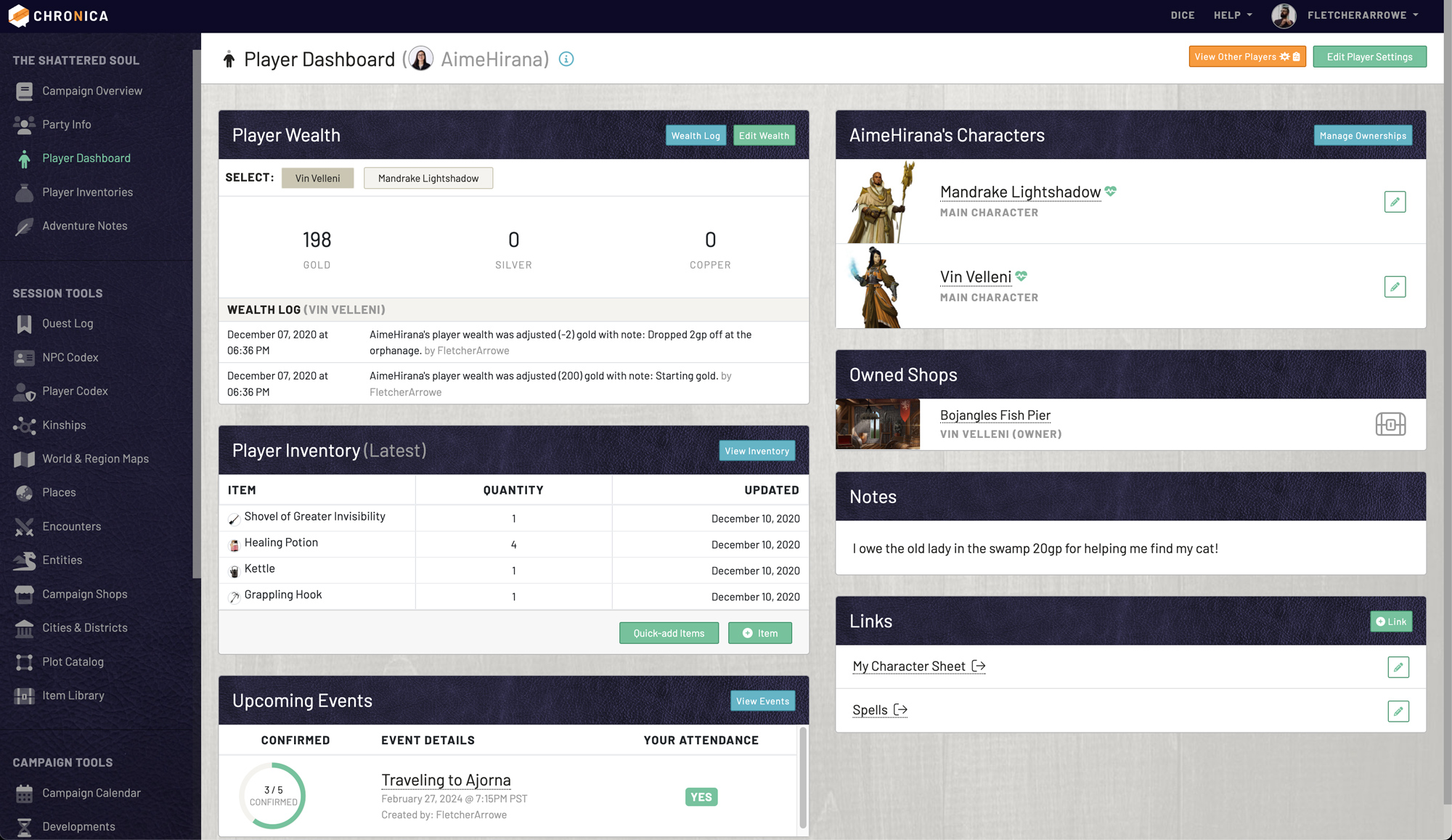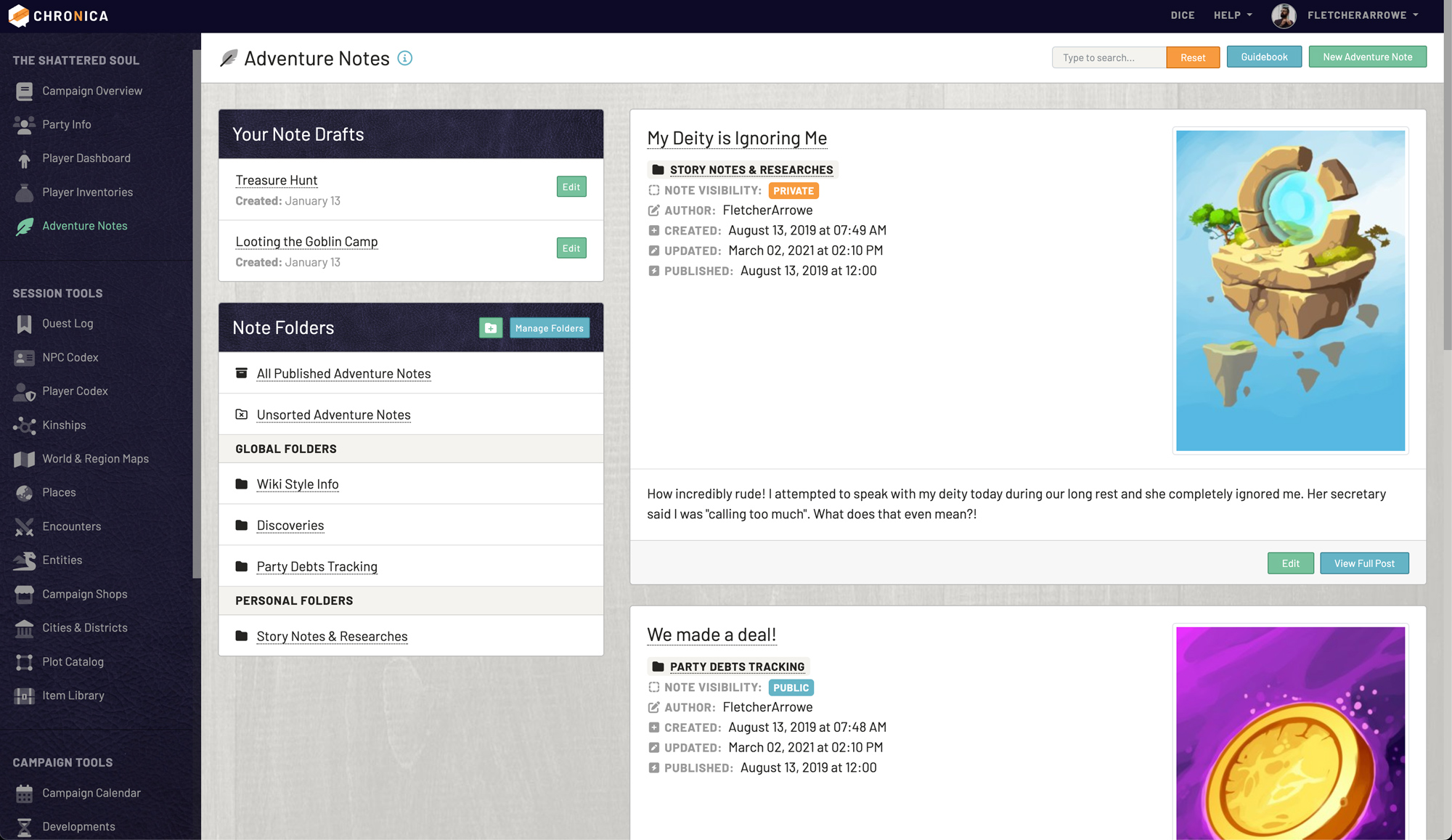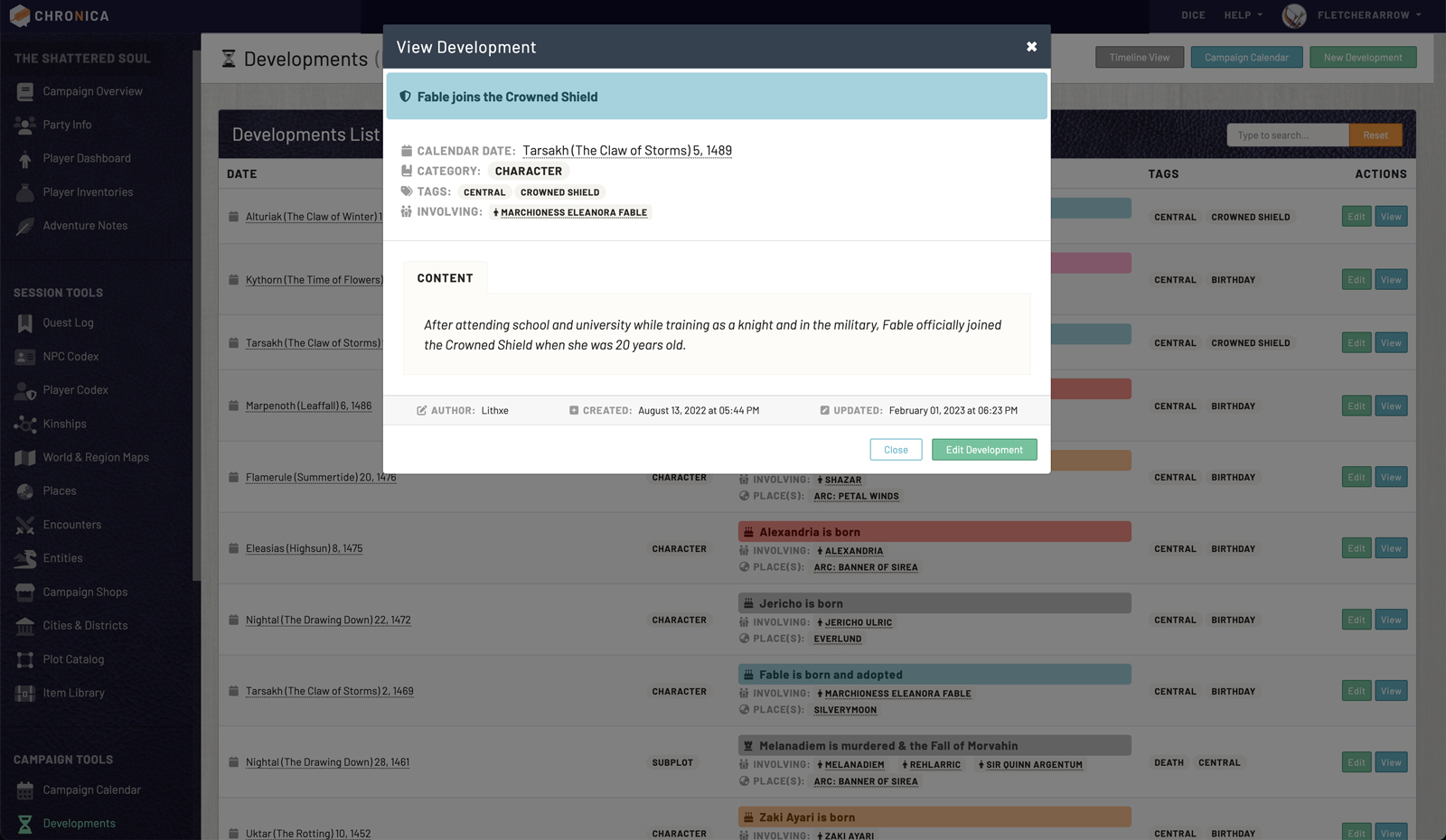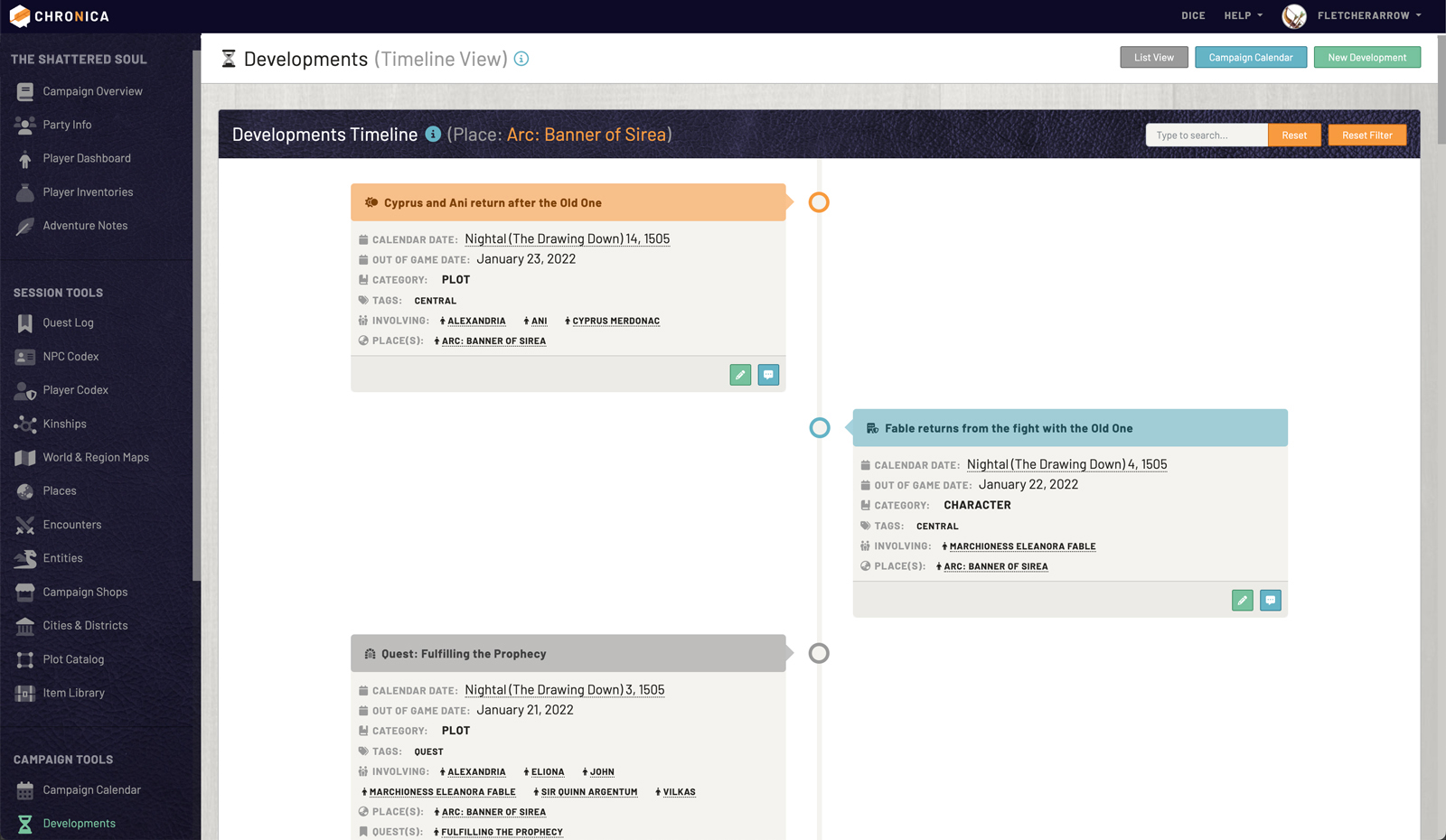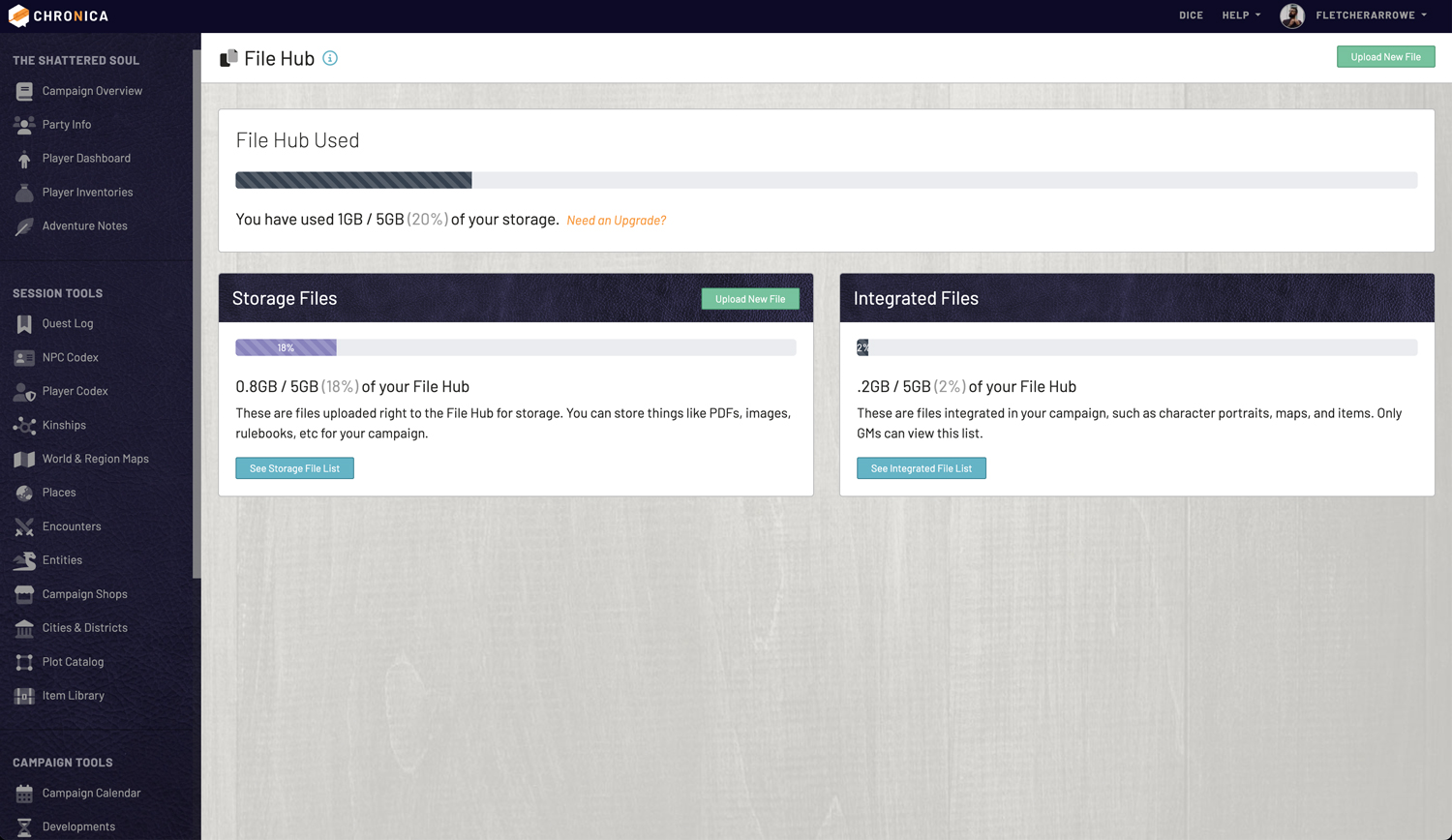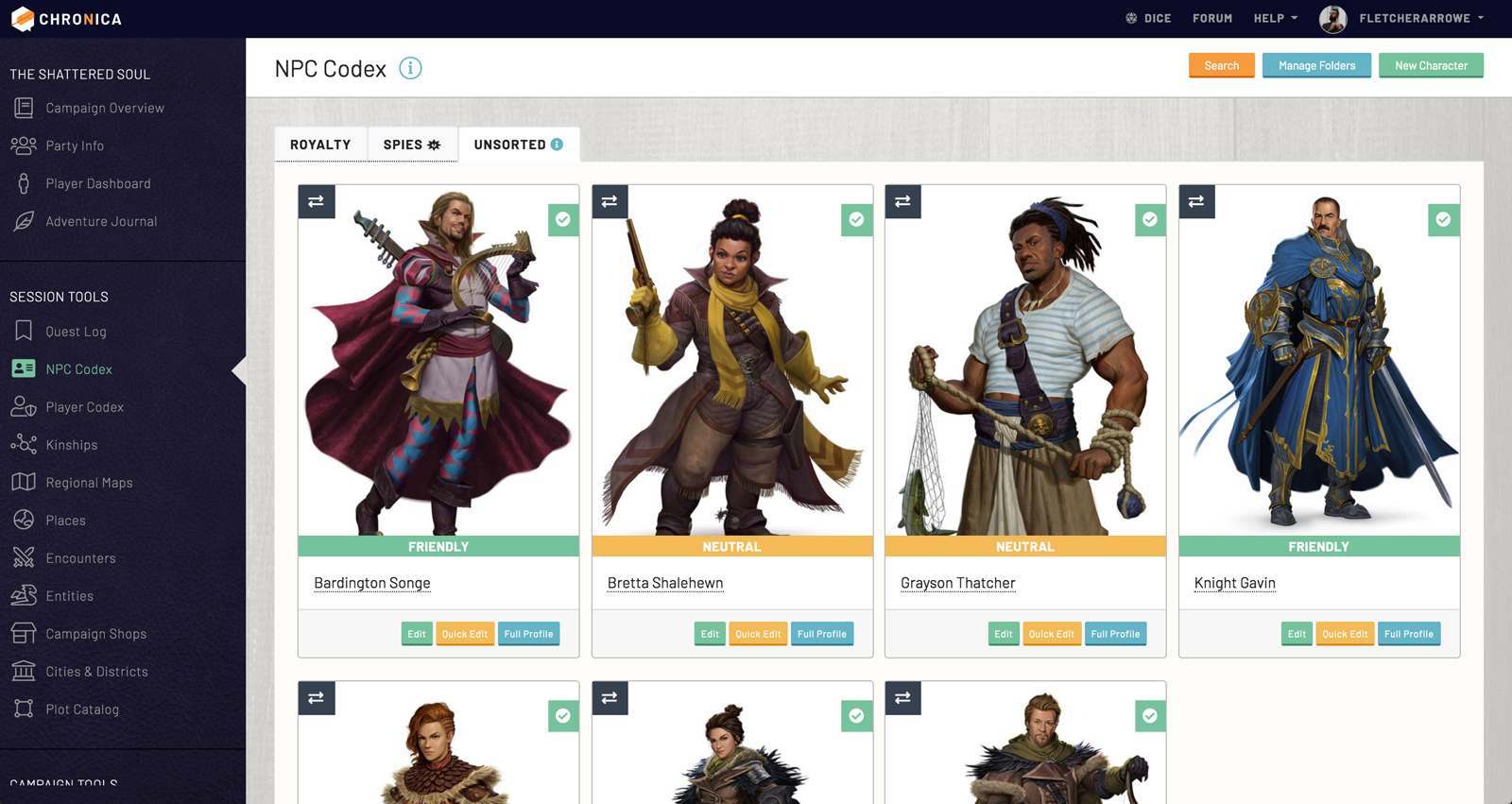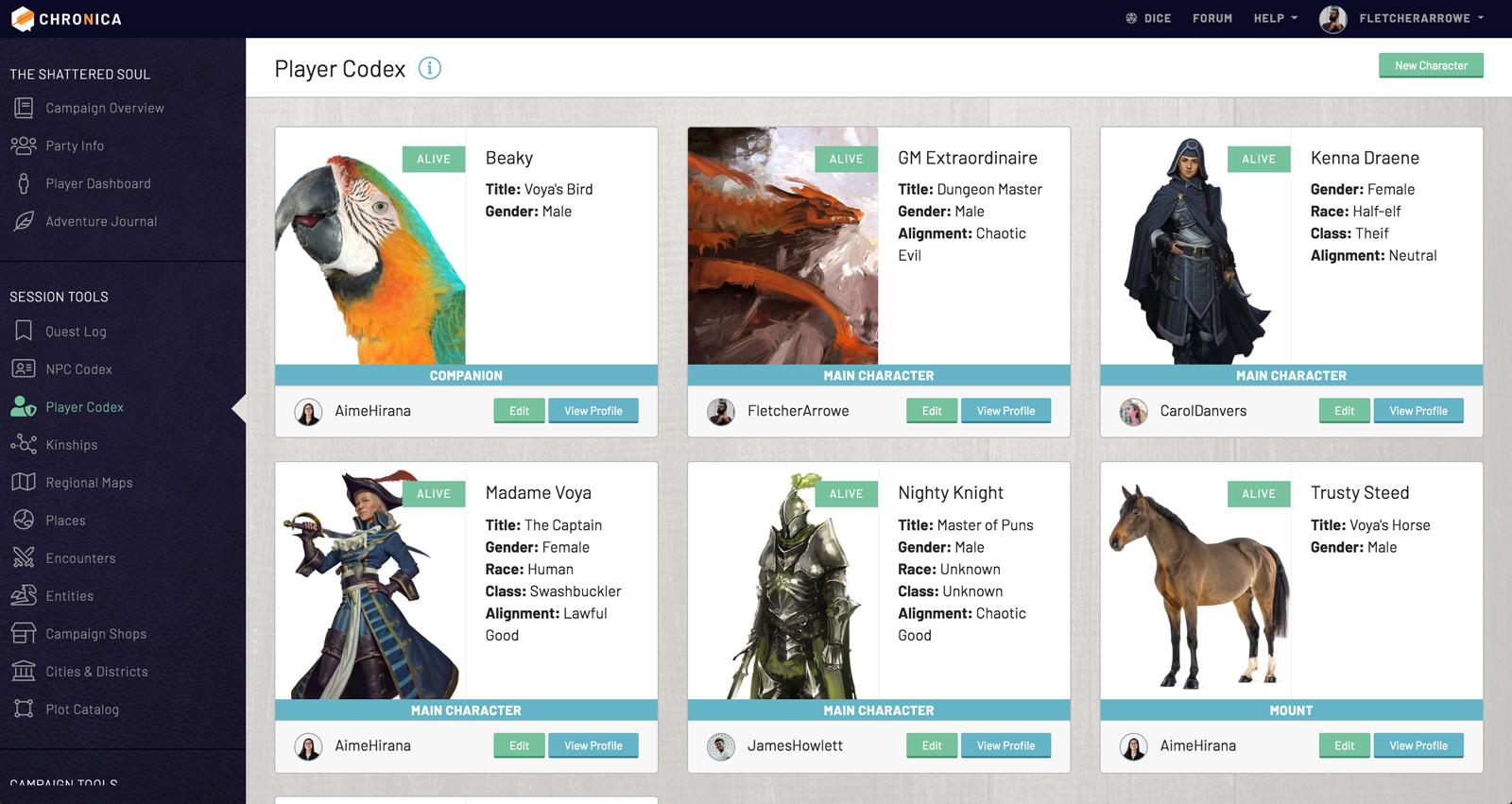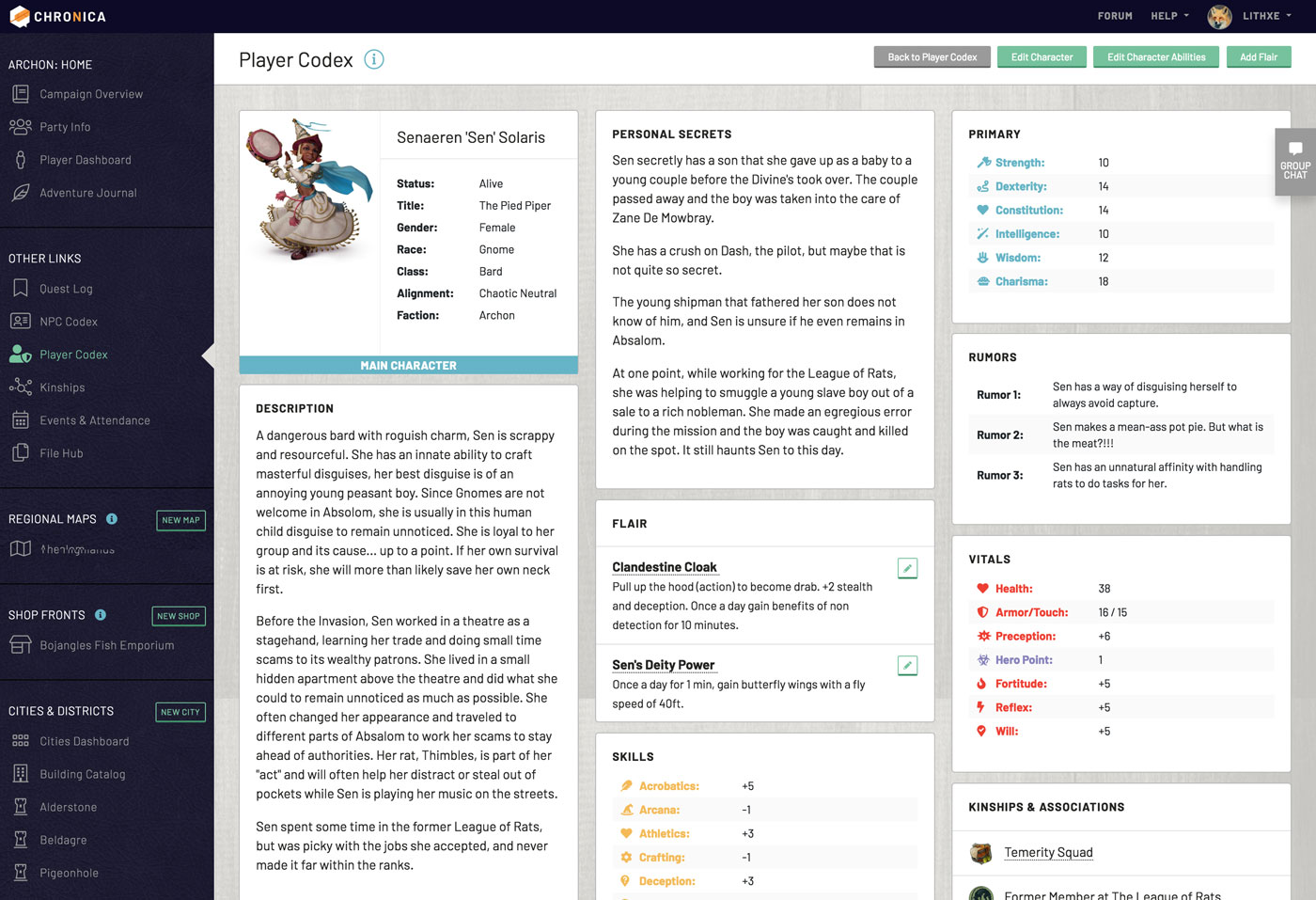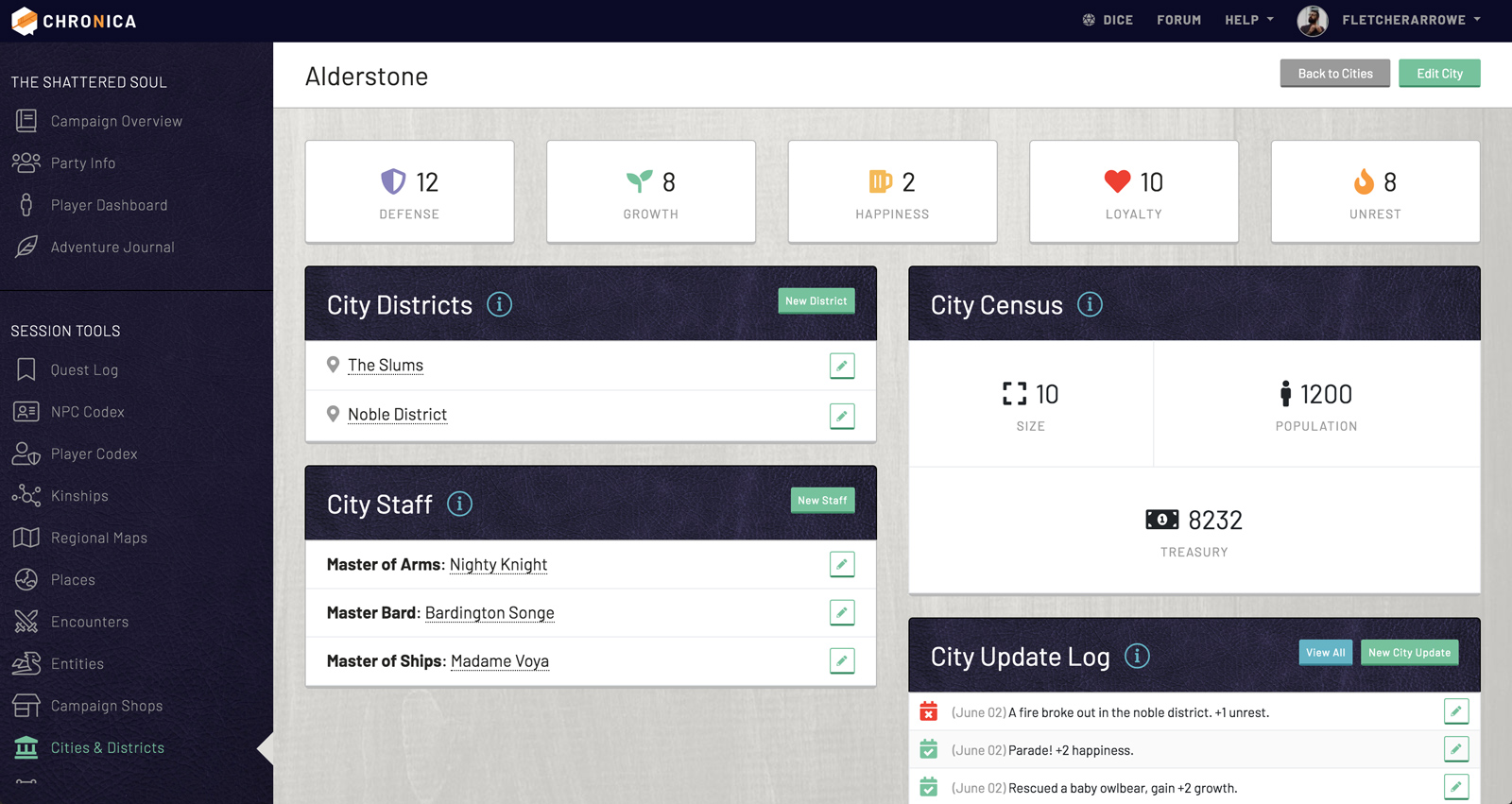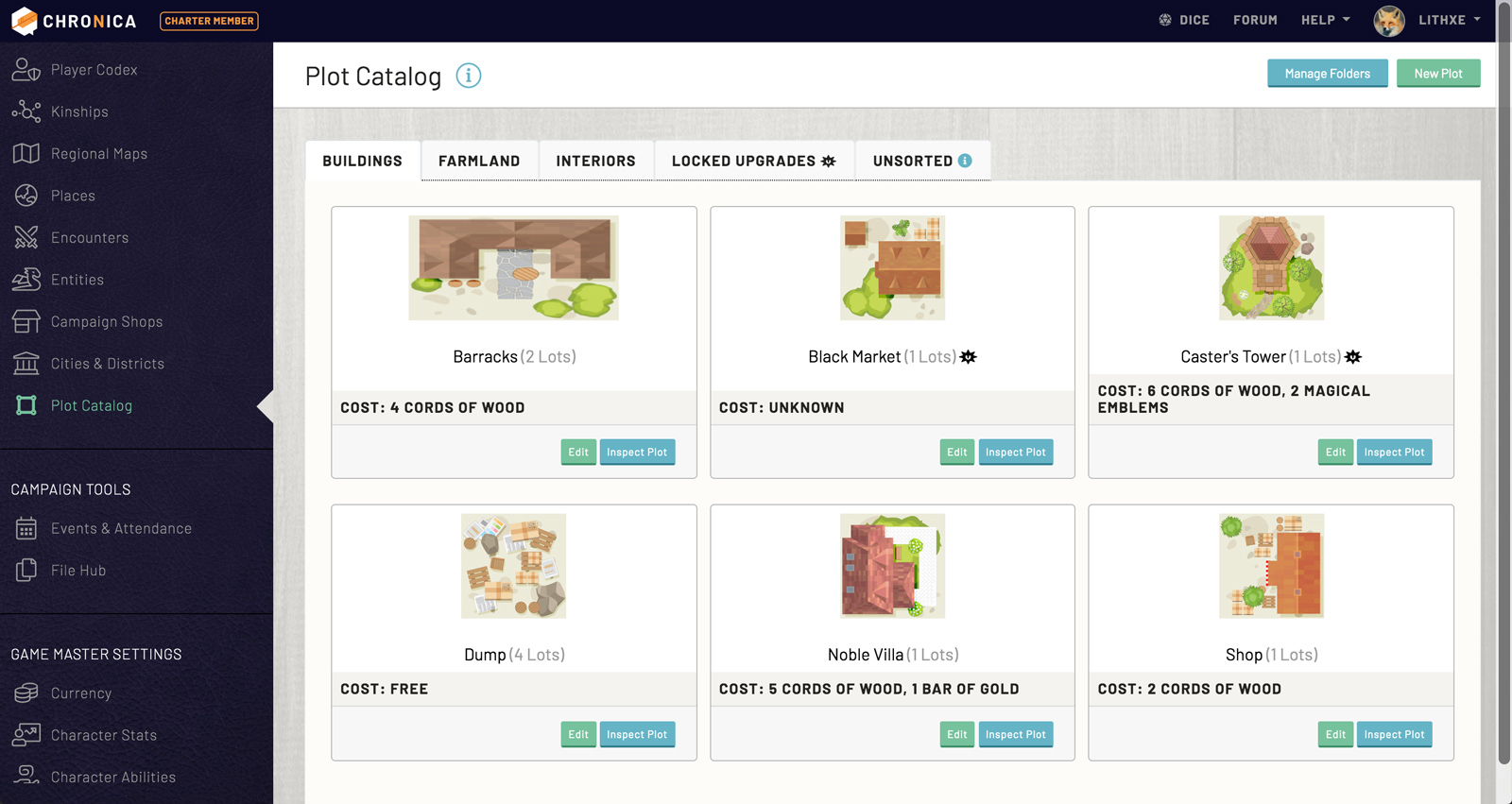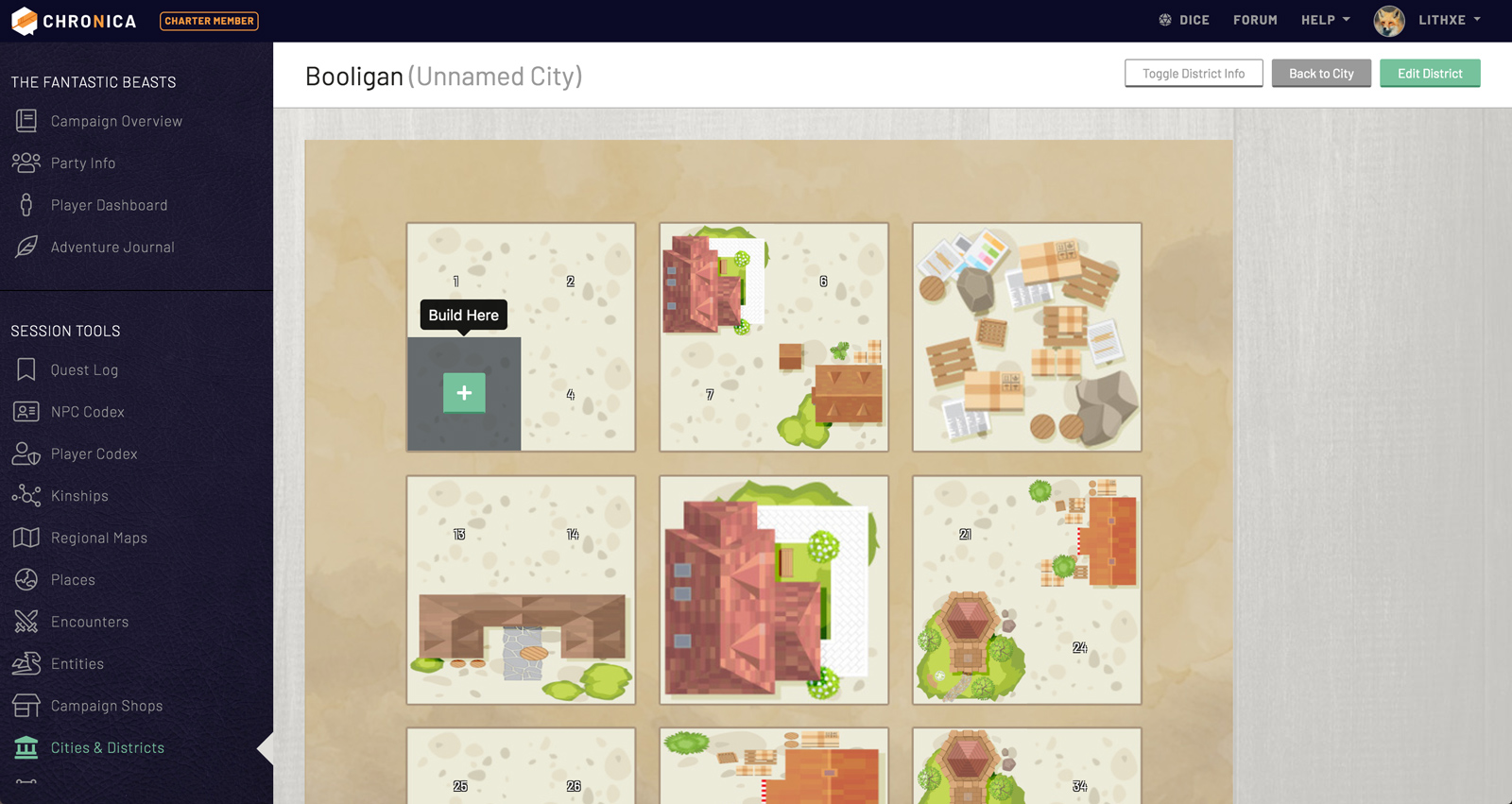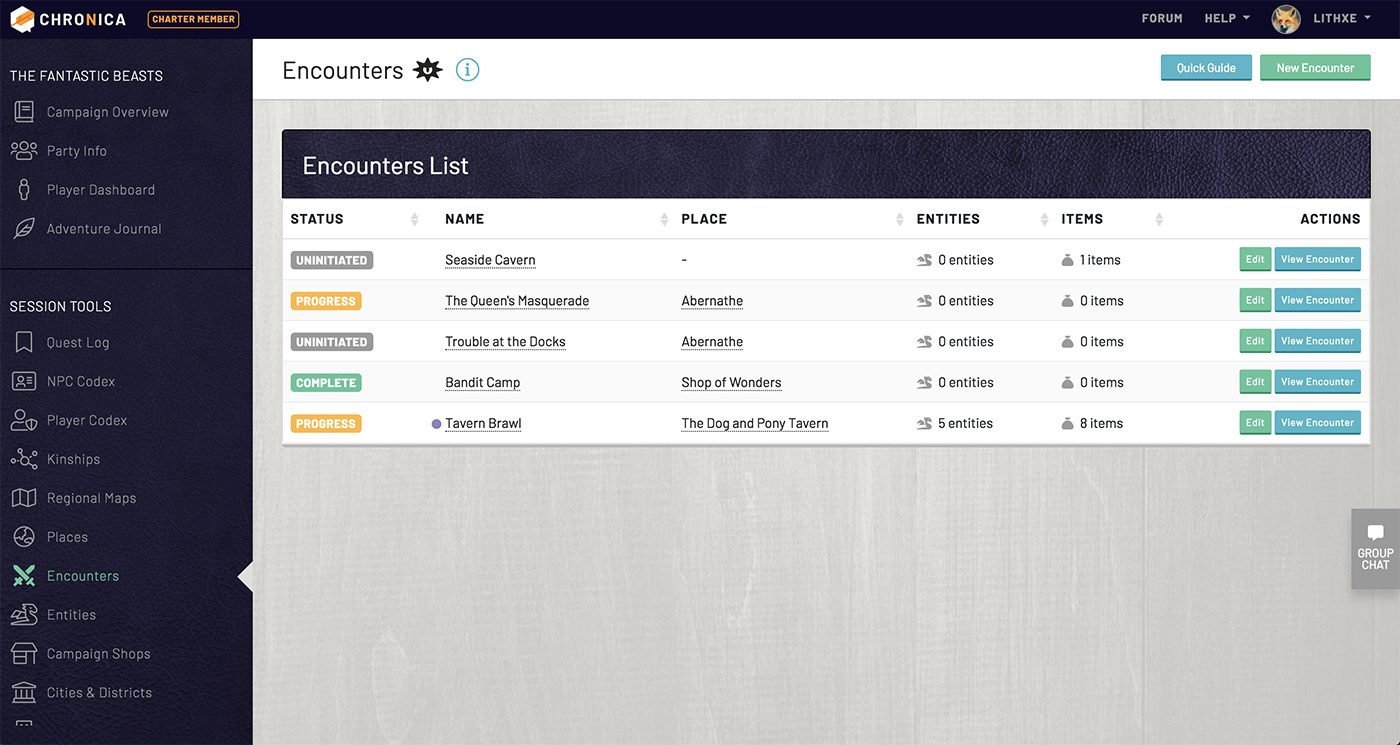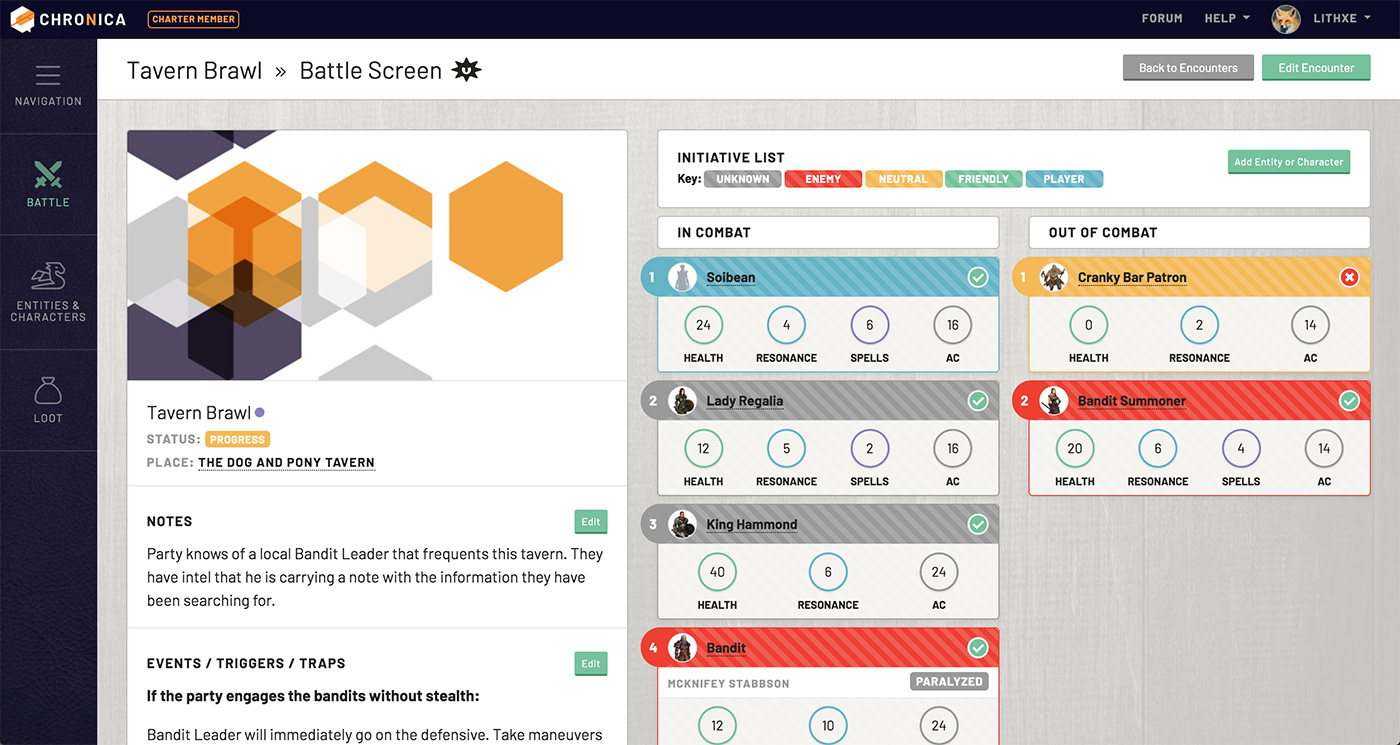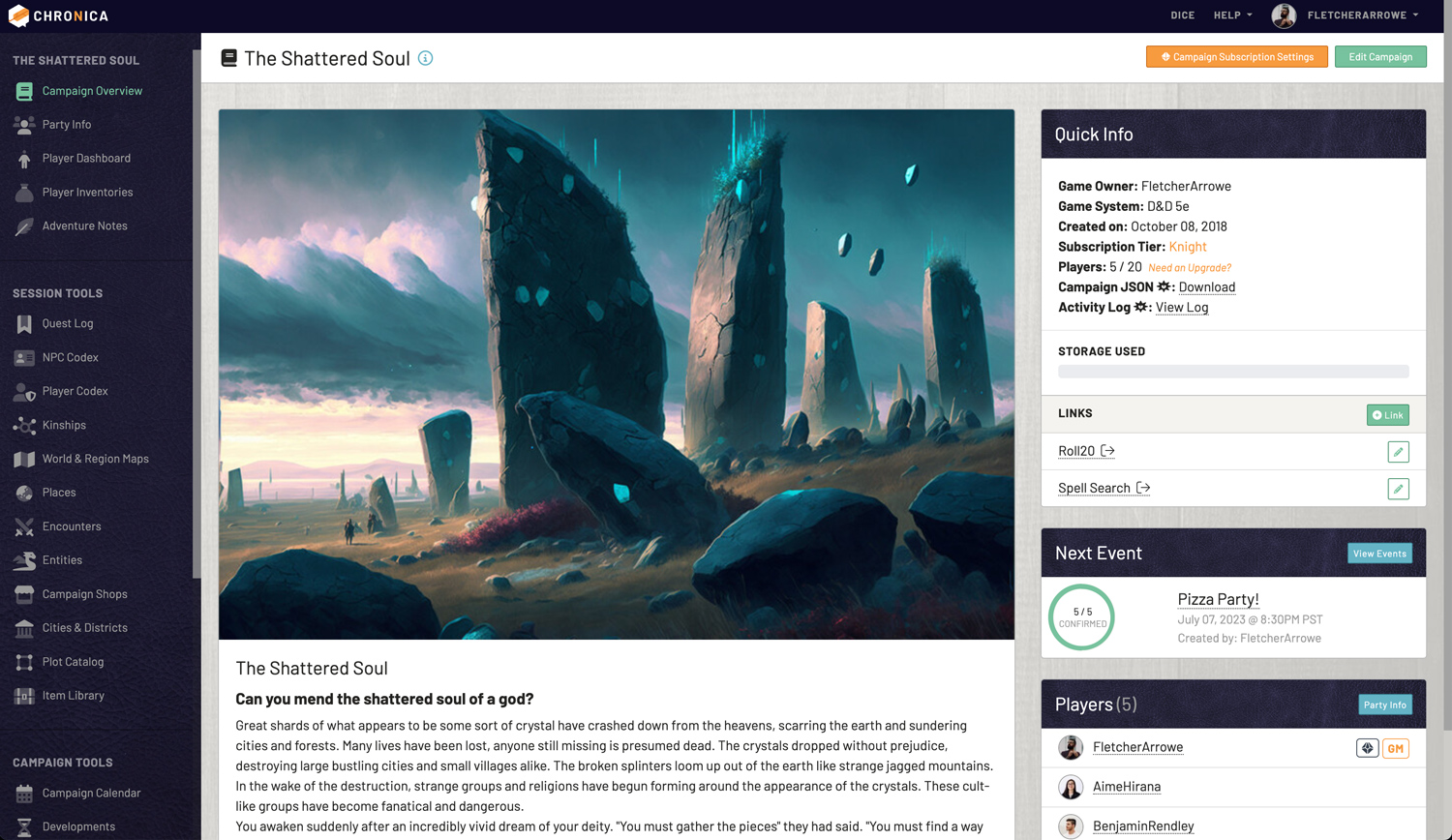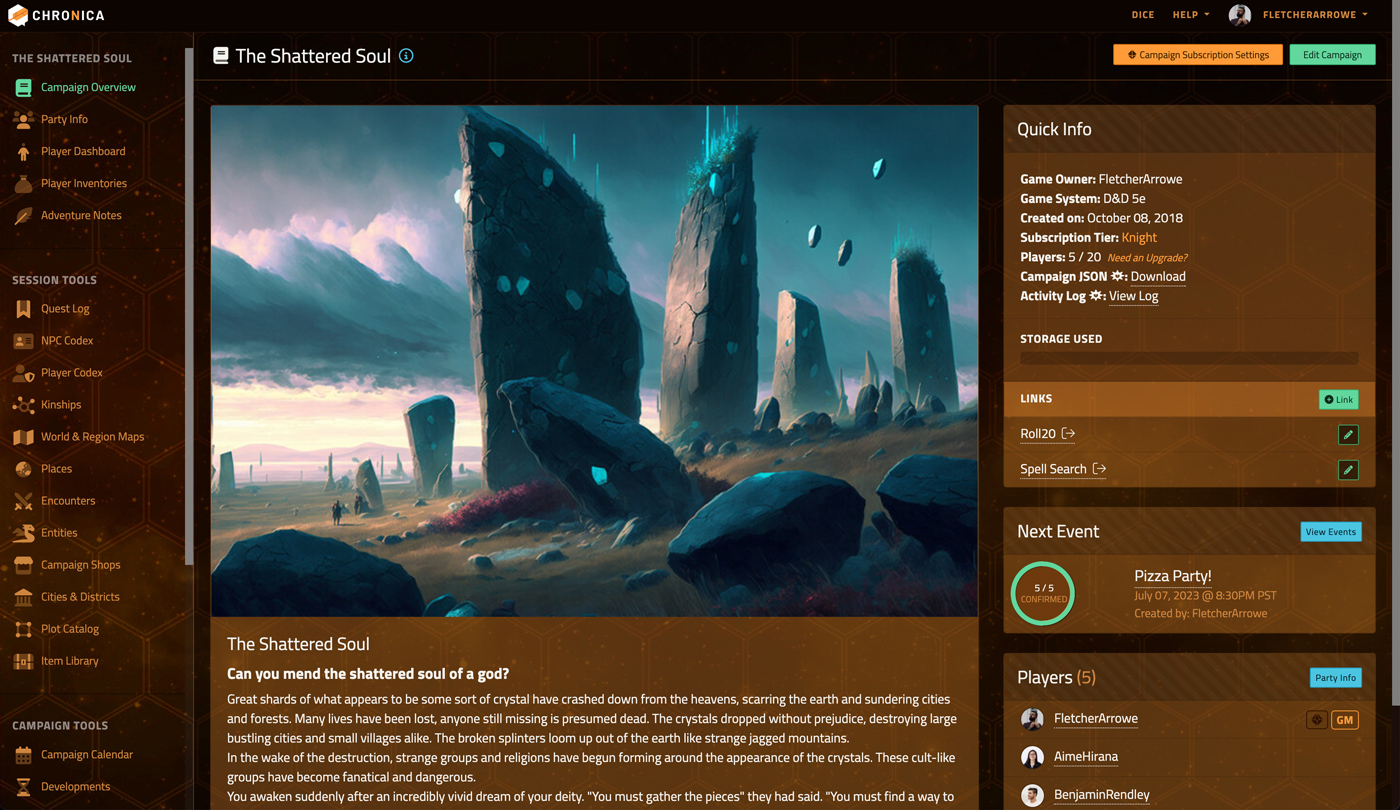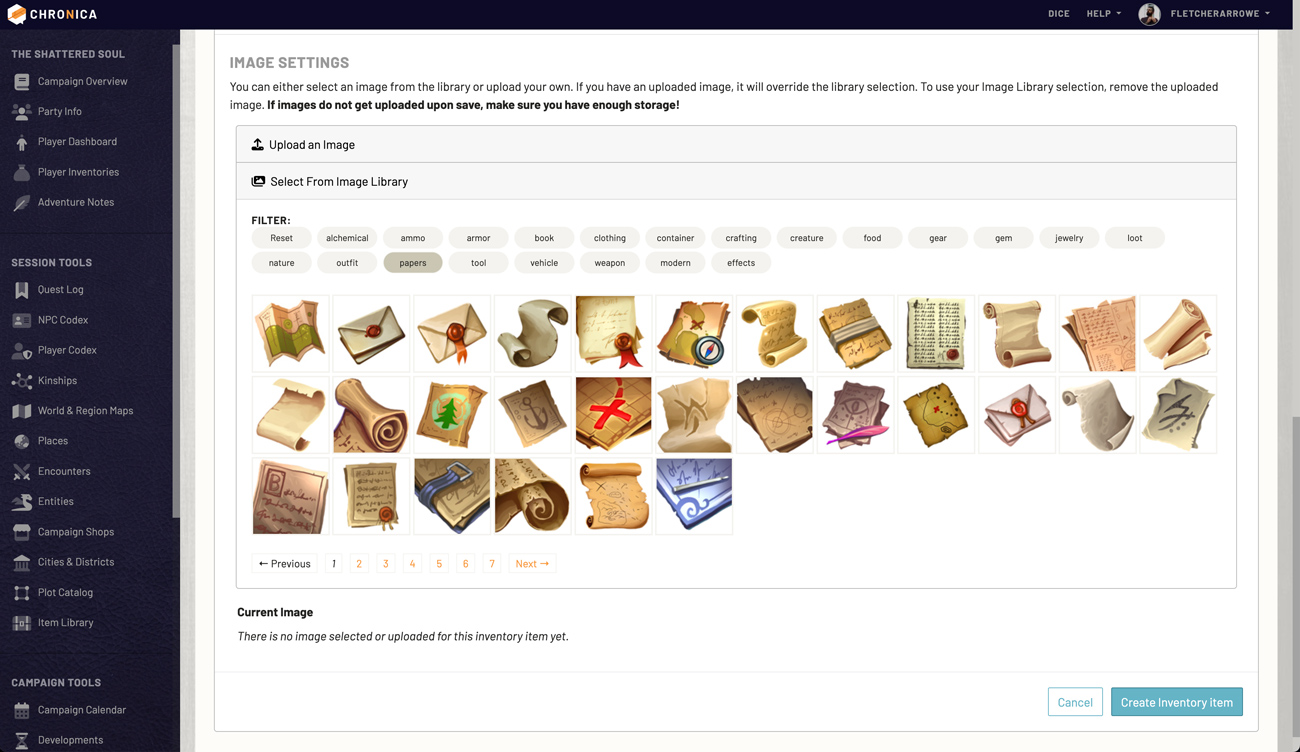Chronica includes a growing list of features, perfect for your whole party.
We don't believe in locking all our features behind a subscription. You will get access to tons of stuff, even on the free tier. Join now and take a look around
The Basics
Group Features
World Building
Game Master Tools
Chronica is built to be adaptable to many game systems. Track your DnD campaign, manage your PFRPG adventure, build your Homebrew world, and more. Use the features that work for you and your gameplay. Our focus is on a clean, functional UI that provides an organized and usable place for you and your party to manage your campaign online.
Create one account on Chronica, then join or create as many campaigns as you'd like! From your user dashboard, you can navigate to your campaigns, track your upcoming events, manage your account settings, subscription settings, and more. There is no limit to how many campaigns you can create or join.
At-a-glance campaign overview for you and your party. Write an intro to your campaign, keep a summary of events, and manage campaign and subscription settings. You can also quickly view information such as your campaign tier, storage used, links, and more. Your campaigns are private to you and your party members, even on our free tier! You can customize the banner with an image or even a video as an intro to your world.
The adventure notes is a feature to record your session recaps, notes, and anything else you just need to toss into a post. Make notes public or private so they will be either visible only to you, or to your whole party. You can also save notes as a draft to finish later.
The adventure notes are versatile! Create a note to track your money spending, party debts, discoveries, and more. Sort notes into folders based on your needs, or nest them for related information. You can also set a note to be editable by your party if you want everyone to be able to update it. Once created, the adventure notes autosave every minute so you won't lose your hard work.
The Quest Log allows you to add, remove, and edit quests to help track every detail of your adventure for quick and easy reference. Add notes during your progress in case you find a piece of a map or clue, etc!
You can also nest quests to create quest chains or groups. The root quest will appear in the left navigation with small colored counters to denote the nested quests within and their status.
Quests can be marked secret to hide them from players until discovered.
Create custom fantasy calendars for your campaign to track all sorts of events like holidays, seasons, and much more. Calendars can have custom months, weeks, and days, named years, recurring events, and more! Calendars go hand-in-hand with our Developments feature to really make tracking beautiful.

Add developments to track important movement in your campaign such as character storylines, world events, plot points, etc. Track and manage anything from character birthdays and travel time to wars and events in your places. Add tags, filter by a number of fields, and watch your plot unfold.
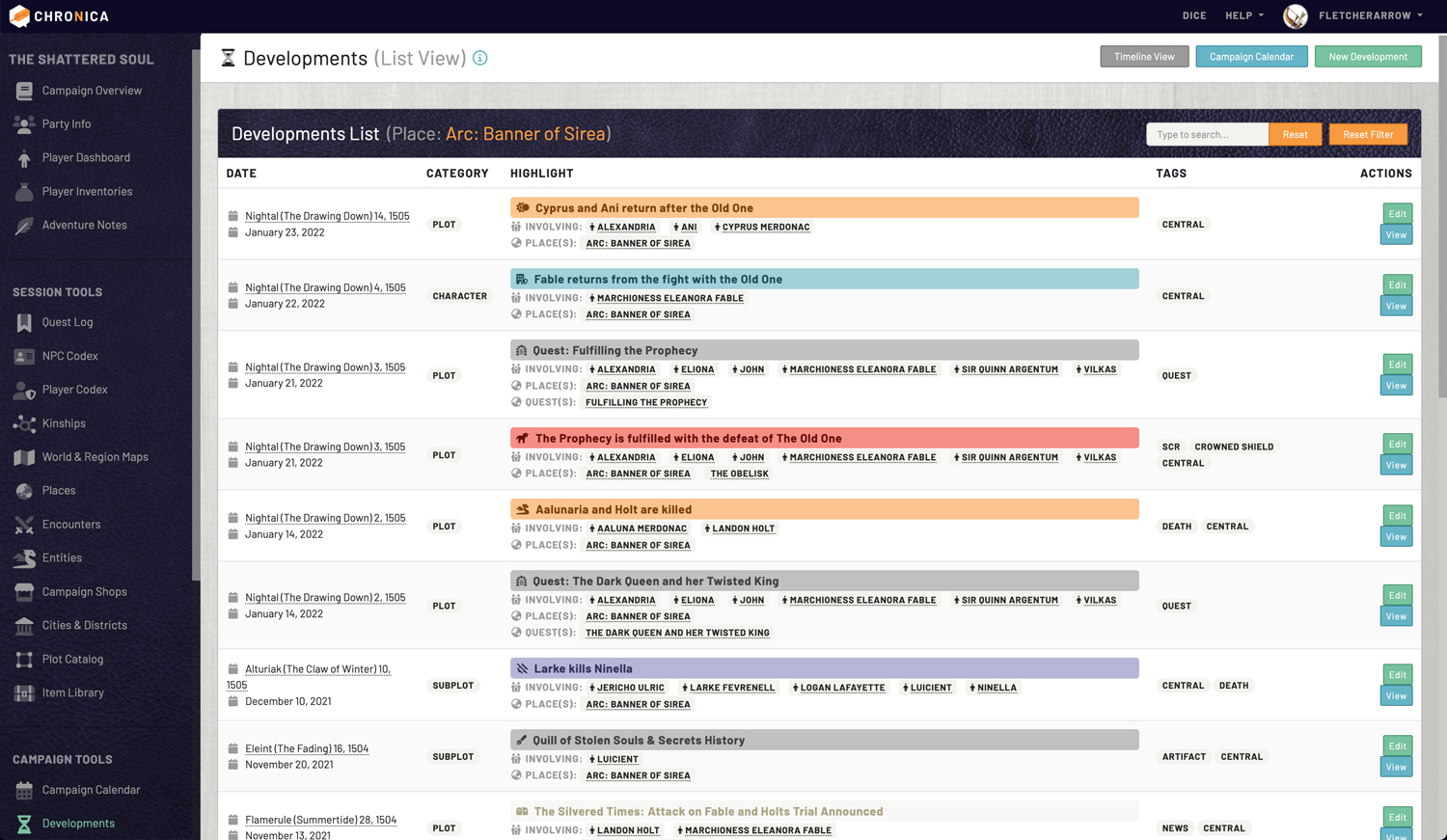
Developments also have a Timeline view, as an alternate to the List. They can be connected to Characters, Places, and Quests, or tagged with other keywords. Characters, Places, or Quests with Developments attached will show those events on their own profiles in a small timeline! Tracking has never been so lovely to look at. Clicking on a development opens a modal view to get a better look of all the details.
Track and manage personal and party inventories with ease. Inventories can have containers for added organization. Items can be sorted, tagged, sold, or even traded and transfered between players and shops. Do your players manage multiple characters at once? Each character can have their own inventory and wealth tracking to keep details separate and easy to manage.
Create Events to keep track of your scheduled games or group get-togethers! Players can see the events and mark their attendance. View upcoming events across all your campaigns on your user dashboard. Search events or view overall attendance patterns for your players, or view your upcoming games in a calendar view.
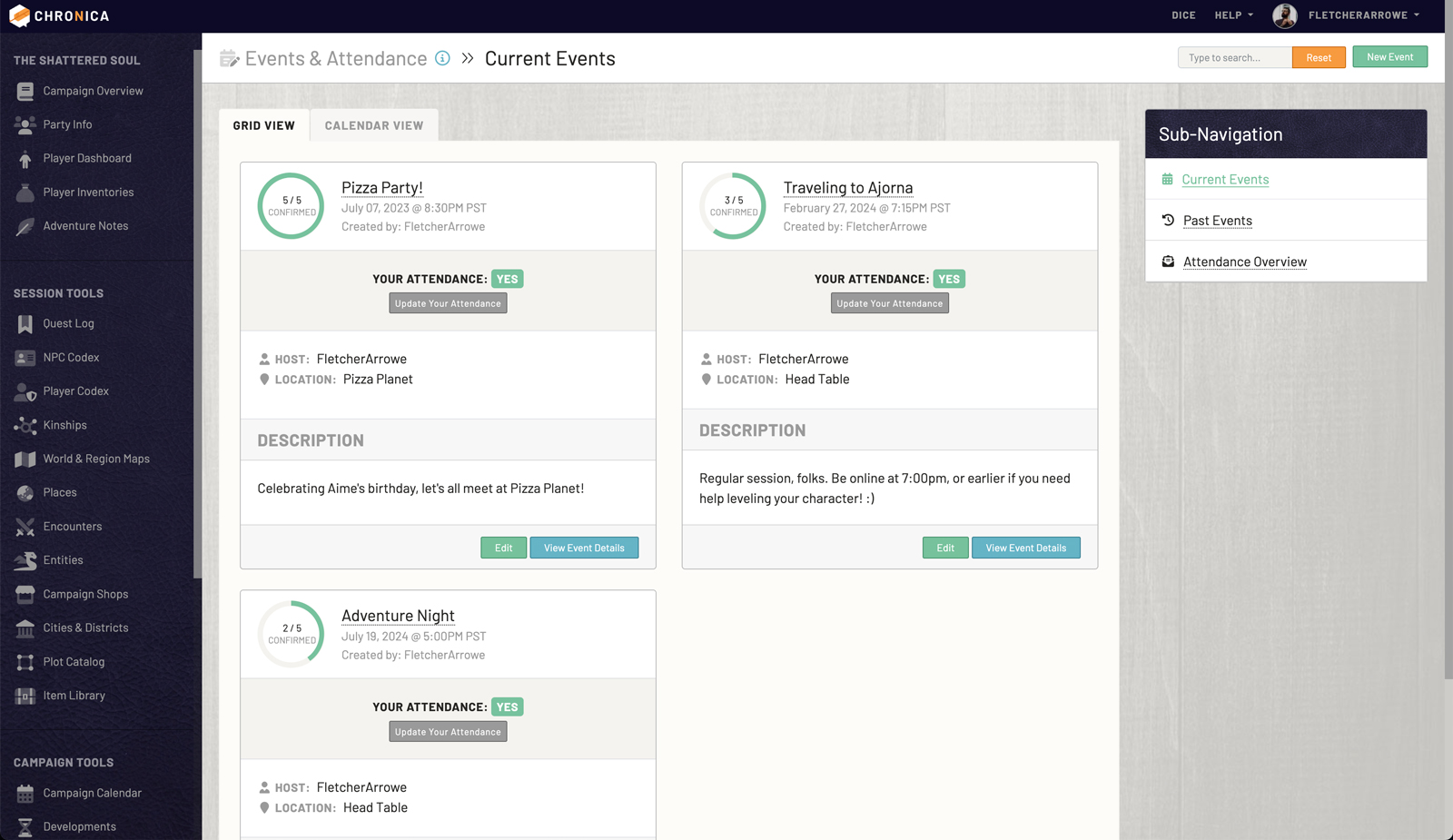
Track all sorts of details with stat groups on Character profiles, Kinships, and Domains! Stats are fully customizable to track things from your character's favorite food to the unrest in your city. These can be marked secret to hide them from your players, or allow them to update their own sheets.
Kinships are another versatile feature which can be used to track things like factions, families, guilds, organizations, groups, religions... just about anything! Kinships can have a rank hierarchy, custom stats, and connected Characters. The kinship also has its own inventory and wealth tracking.
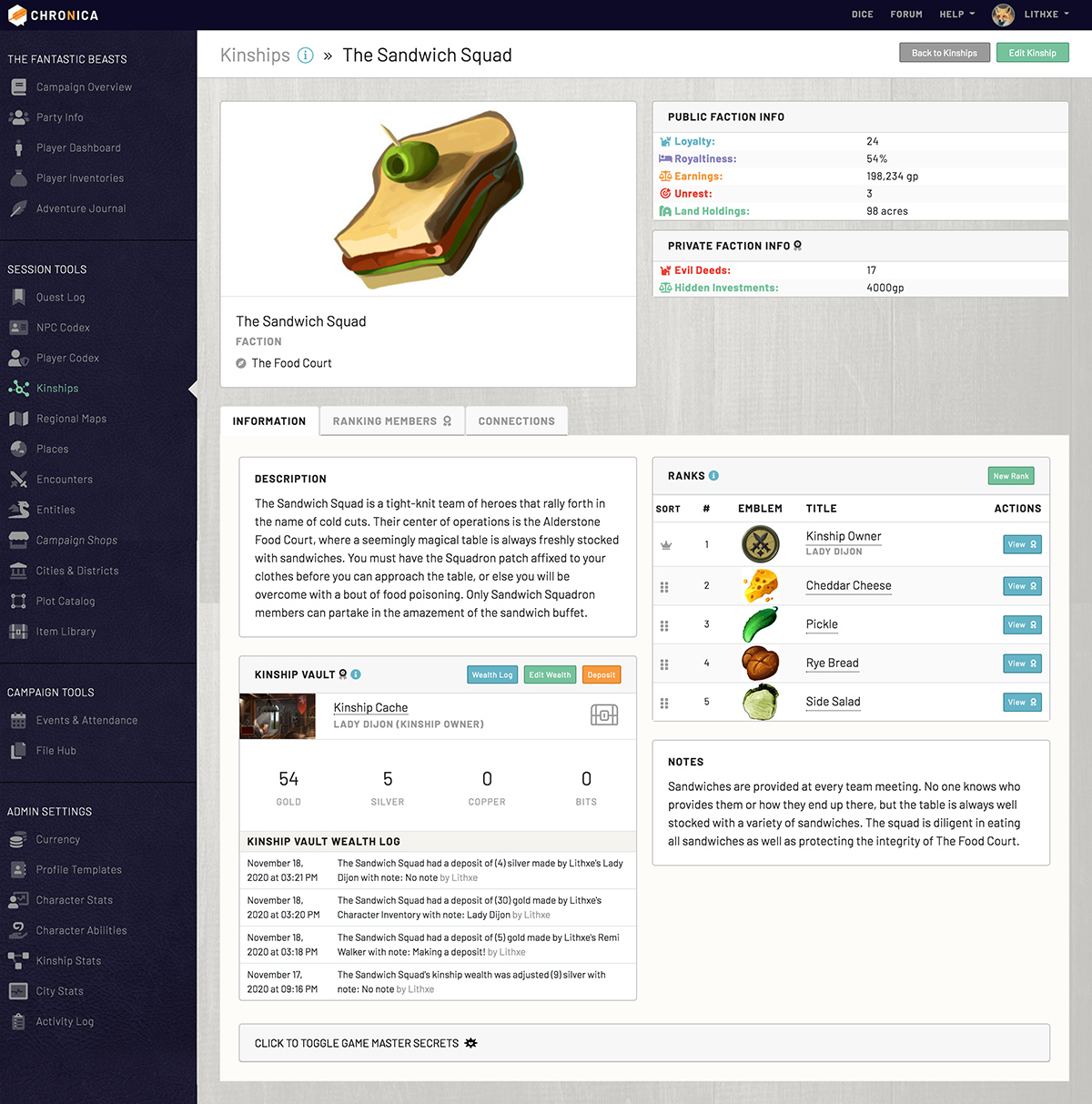
Places are available on any paid subscription tier. Create places that are part of your game world in order to track additional story information. Places can be nested in one another, allowing you to track points of interest from whole worlds down to your favorite inn. They can also be marked secret, so you can continue world-building behind the scenes.
Add Characters from your codexes with additional notes. This allows you to organize where certain characters may work or live, or characters that your players will encounter when they travel to that area. You can also add Encounters within your place to track possible combat or diplomatic situations while in a game session.
Campaign shops are available on any paid tier. Create in-game shops with items for your players to browse and purchase. This is useful when you have specific magical items available or limited quantities on supplies. Players perusing the shop can click the items to view a full description, and buy items, so long as they have the coin!
Give your players Shopkeeper admin, and they can run their very own shop! Players can withdraw earnings from the till to their player wealth, and is tracked in the shop log.
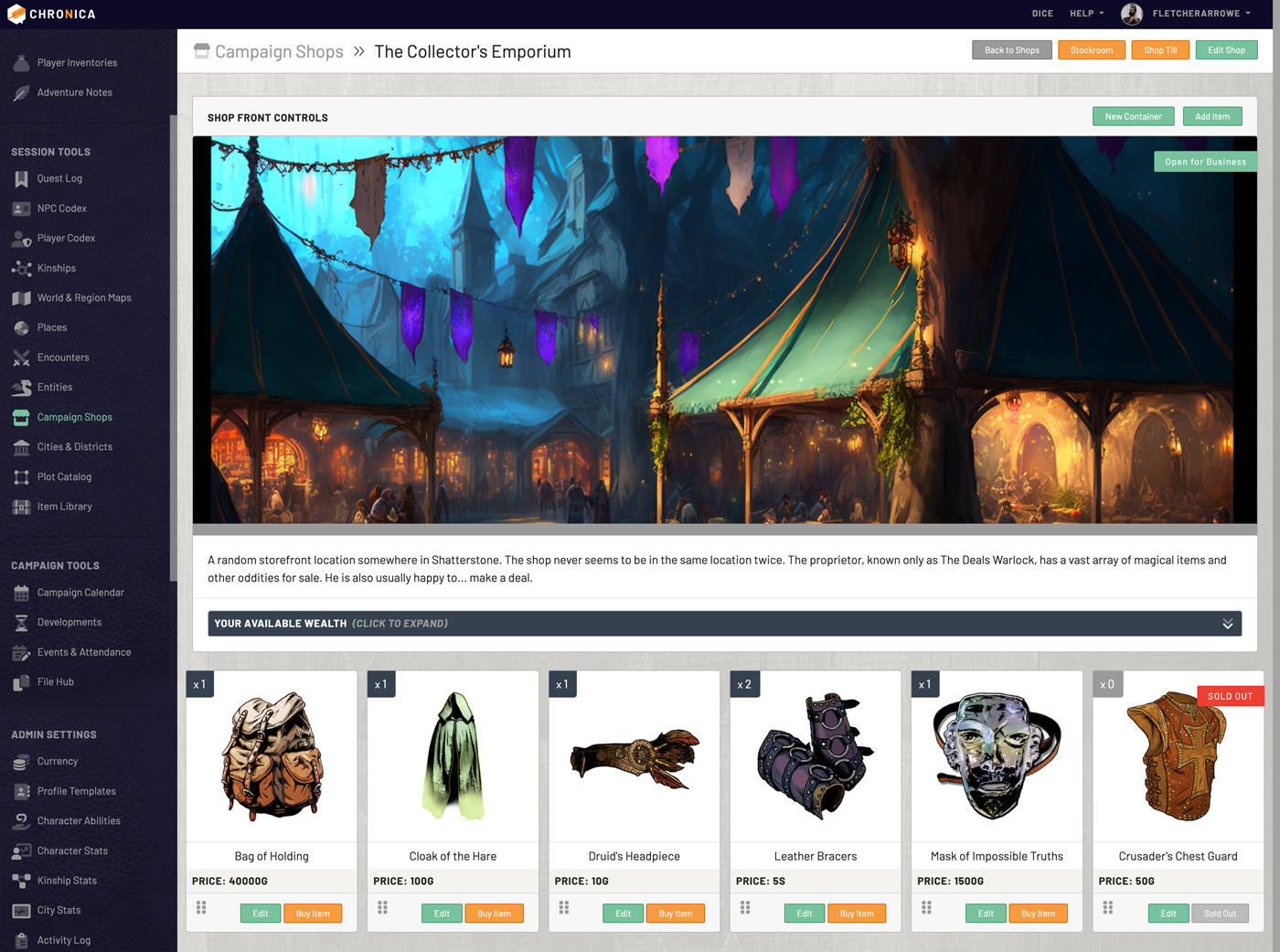
A dynamic, updatable world or region map of where your party has explored or tiles you have claimed. Make notes, mark areas of interest, add icons to denote farmland or cities, etc. Gone are the days of photoshopping over an image and re-uploading every five minutes.
Click a map tile to bring up the tile editor, or rick-click a tile to quickly pave a discovered area in a matter of moments. You can add a label, notes, icons, or color-code parts of your map.
For campaigns that include Kingdom Building, we have a toolset to help. Track Domain stats and personnel. Keep a Domain Update Log to show changes to your domain and whether they have been updated. Create Regions within each Domain and construct plots. Update the Plot catalog with custom buildings, or use interior images to build out the inside of a base!
Encounters are available on any paid subscription tier. Create encounters to plan and track combat or diplomatic situations for your party. Replace your current word document with a streamlined and organized view of all your encounter notes! Use the Entities codex similar to your NPC codex, but for generic mobs. Build out a library of monsters or enemies with stats, abilities, and more. Once in your Encounters, you can add "copies" of the entity to quickly build out your encounters.
- Add notes including triggers, traps, or any potential outcomes depending on the actions of your group.
- Track the status of your encounter for quick reference.
- Add items for easy loot dispersement to your players. Simply click the Transfer Item button once a player has looted the item and send it to their inventory.
- Add entities with four quick-track stats, initiative, conditions, and a combat status.
Our Chronica image library is available on Knight, Monarch, or Deity tiers. The image library gives you easy access to hundreds of curated, licensed, and quality images to use within your campaign. Select from the library when creating items, NPCs, PCs, kinships, and more. Even better, using images from the item library doesn't count towards your storage!