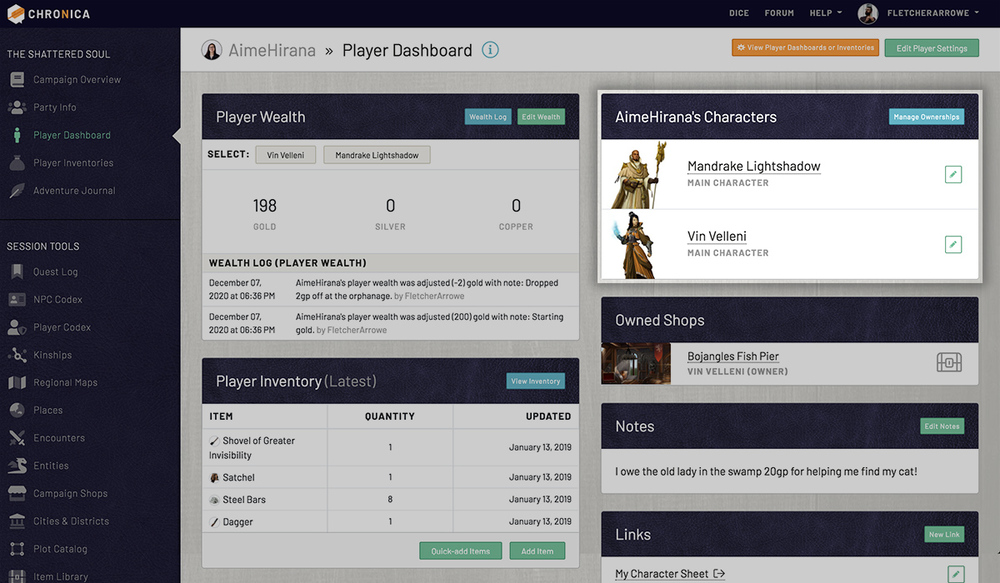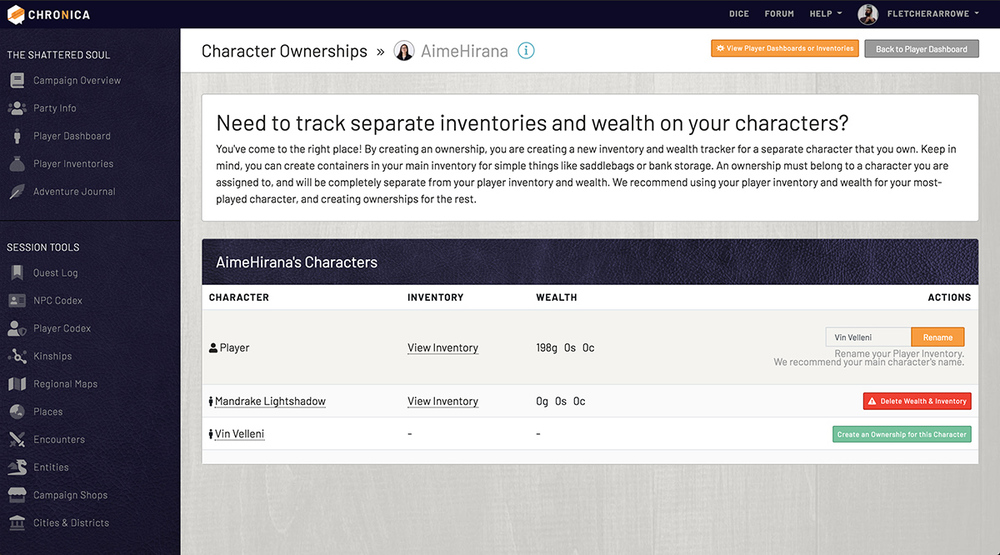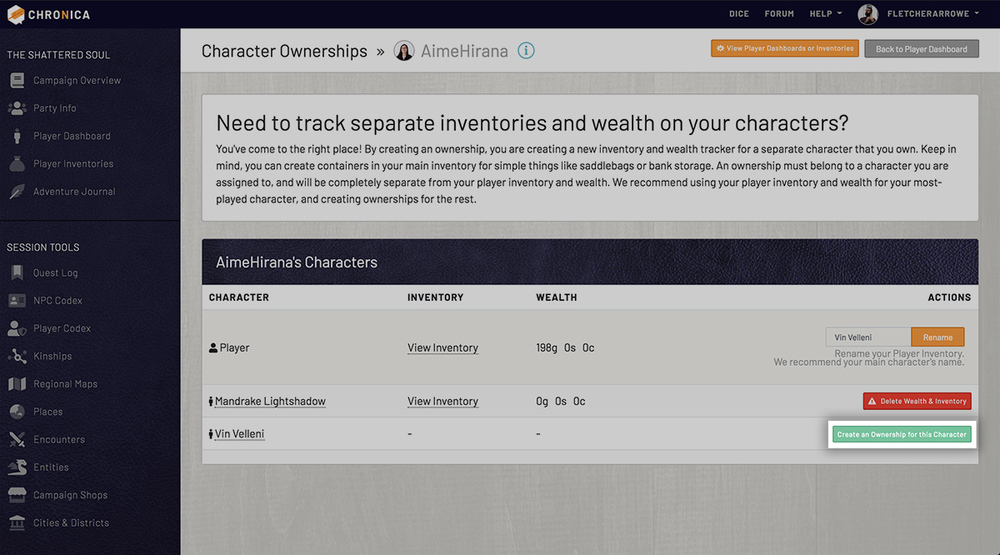Use Character Ownerships to track separate inventories and wealth on your characters. By creating an ownership, you are creating a new inventory and wealth tracker for a separate character that you own. Manage ownerships and access any of your inventories from this page by clicking the appropriate View Inventory link on this screen. You can also see the total wealth across all characters here.
Keep in mind, you can create containers in your main inventory for simple things like saddlebags or bank storage. An ownership must belong to a character you are assigned to, and will be completely separate from your player inventory and wealth. We recommend using your player inventory and wealth for your most-played character, and creating ownerships for the rest.
Renaming Your Player Inventory
There is an input field in the first table row that allows you to rename your main inventory if you would like to use it for your primary character, bank, or something similar. Enter a name in this input and click the orange "Rename" button to save any changes you make to this box.
8.1 Creating an Ownership
To get started, visit your Player Dashboard, and then click the "Manage Ownerships" button in the Your Characters panel. Even if you have no ownerships yet, you will still see your main Player Inventory and Wealth listed as the first item in the table.
In this table you should see a list of all of the characters assigned to you as a player. To the far right is a green "Create an Ownership for This Character" button. This will generate an empty inventory and wealth tracker assigned to this character.
If this character is ever assigned to another player, the inventory and wealth will be moved to that player.
8.2 Deleting an Ownership
Delete an ownership from the Manage Ownerships screen by clicking the corresponding red "Delete Wealth & Inventory" button for that character. This will remove the inventory, items, containers, and wealth tracker for that character. You can always recreate one again later, but it will be new and empty.
Warning: This cannot be undone! That inventory (including items and containers) and wealth will be permanently lost.